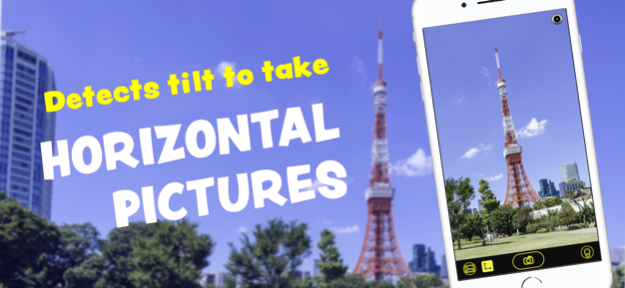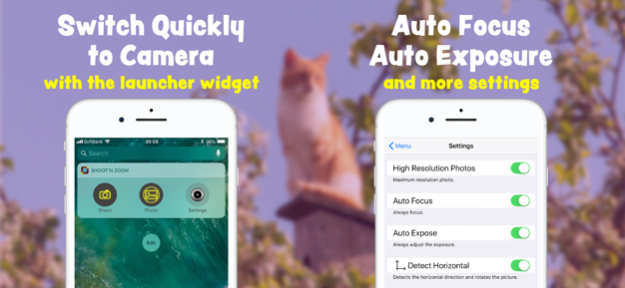Shoot'n Zoom 2.6.5
Continue to app
Free Version
Publisher Description
Take better pictures without any technique. Up to 144x zoom and tilt elimination support your shooting process.
[ All Features are FREE ]
- Continuously adjusted Focus and Exposure
- Horizontal Detection allows you to take natural photos
- Up to 144x zoom (12x during shooting, 12x after shooting)
- Easy to trim before saving or sharing
- Special algorithm to reduce image quality degradation
- Supports importing photos from Photo Library
- Quick launch from widget
[ Easy Shooting ]
If you want to take good pictures, there are many things to think about in the short time before you release the shutter. So, Shoot'n Zoom will adjust the camera on your behalf.
The focus of the camera is continually adjusted to ensure that the subject in the center of the screen is always optimally captured. Exposure is also adjusted automatically according to the surrounding brightness. You can also lock the focus and fine-tune the exposure if needed. Check out the app's settings screen for other changeable shooting parameters.
[ Always Horizontal ]
To take natural photos, keeping the horizontal direction is important. Shoot'n Zoom will do it automatically. This app detects the horizontal direction from the tilt of the device during shooting and rotates the photo to be exactly horizontal.
You can shoot landscapes, buildings, and people in standing poses with a natural composition. Horizontal Detection can be turned on or off both during and after shooting.
[ Zoom after Shooting ]
Even after shooting, you can zoom in on any part of the photo up to 12x. This allows you to cut out unwanted surroundings before saving the photo.
When saving, image quality degradation can be reduced by the special algorithm of Shoot'n Zoom. In addition, you can also load a photo from your Photo Library to trim.
[ Quick Launch ]
We recommend that you register this app on the widget screen of iOS. The launcher button allows you to quickly launch and shoot.
*advertisement: To enable free download, ads are displayed on a part of the screen of this app. Ads can be removed permanently by purchasing an add-on within the app. Purchase is optional.
Jun 16, 2023
Version 2.6.5
This is an update to make it easier to use.
- The initial setup screen has been improved. Existing users can continue to use the app as before.
- Updated 3rd party libraries to latest versions.
About Shoot'n Zoom
Shoot'n Zoom is a free app for iOS published in the Screen Capture list of apps, part of Graphic Apps.
The company that develops Shoot'n Zoom is Go Yoshida. The latest version released by its developer is 2.6.5.
To install Shoot'n Zoom on your iOS device, just click the green Continue To App button above to start the installation process. The app is listed on our website since 2023-06-16 and was downloaded 2 times. We have already checked if the download link is safe, however for your own protection we recommend that you scan the downloaded app with your antivirus. Your antivirus may detect the Shoot'n Zoom as malware if the download link is broken.
How to install Shoot'n Zoom on your iOS device:
- Click on the Continue To App button on our website. This will redirect you to the App Store.
- Once the Shoot'n Zoom is shown in the iTunes listing of your iOS device, you can start its download and installation. Tap on the GET button to the right of the app to start downloading it.
- If you are not logged-in the iOS appstore app, you'll be prompted for your your Apple ID and/or password.
- After Shoot'n Zoom is downloaded, you'll see an INSTALL button to the right. Tap on it to start the actual installation of the iOS app.
- Once installation is finished you can tap on the OPEN button to start it. Its icon will also be added to your device home screen.